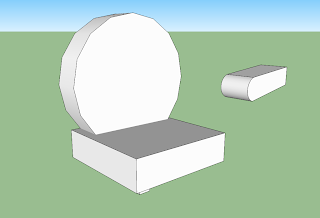Greetings, fellow music video critics!
Have any of you watched or heard of Video on Trail? No? It's a program that critiques music videos; whether they suck, whether they rock, things like that. Today I'll be critiquing 3 music videos (the assignment was to do 2, but the 3rd one I found was too good to pass up). The first one features the song You Spin Me Round by Dead or Alive.This first video I consider to be quite bad. Unfortunately, the music video contains content from Sony Music Entertainment so you'll have to watch it on Youtube since it won't let me upload it to my computer.
Click Here For You Spin Me RoundThis music video was made in the 80s (this could count for part of the reason why it is so weird and crazy). The main singer is dancing in a lumpy purple robe and gold scarf in half the video, and an all-black outfit complete with eyepatch the other half. His hair looks like he's been electrocuted on one side, and in part of the video he has 6 arms. All in all, a very strange music video that doesn't really pertain to the song except for the part where people are being tied up as they spin around. The song I like, the video, I do not.
This next video features the song Lollipop by Mika. This one is my favourite. For some strange reason, none of the videos uploaded properly so you'll have to click on the links if you want to see the videos.
Click Here For Lollipop Lollipop by Mika was released in 2007, and it's one of my favourite music videos- it's animated, the animations are colourful and smooth, and the video makes sense when you hear the song. Sometimes I get bored watching live action music videos all the time so this was a refreshing change.
The third video is an outrageously crazy video. The song is Safety Dance by Men Without Hats and every time I see it I laugh really hard.
Click Here For Safety Dance I think this video is honestly, totally crazy. I don't know why there are chicken masks, giant S's, and a midget playing a lute. This video is meant for laughs, in my opinion. I don't even get why it's called Safety Dance, and it seems the guy singing in the video kind of wanders around a bit in parts of the video.