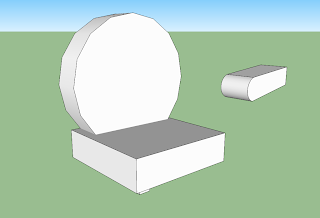I just got back from AnimeNorth 2011, and boy am I upset. I dressed up as a ninja and I had two plastic swords with rounded edges (you couldn't cut anything with it). I was admitted into the Artist's Alley, yet wasn't allowed into the Dealer's Room, where all the merchandise is. This is the conversation:
Guy: "Sorry, we can't allow you in; you haven't gotten your weapon checked."
Me: "No one told me I had to get this checked. They let me in to Artist's Alley, why can't I go into this area?"
Guy: "You could poke someone's eye out with that."
Me: "Are you kidding me? You couldn't poke someone's eye out with this if you tried for a week! This is really lame."
Guy: "Yea, sorry, it's our policy."
I had to trek all the way across the building to the "weapons check area" where I had to sign 2 waivers, get my picture taken with the "dangerous weapons", and get them inspected by what they called the "Weapons Master"-----> fat, middle-aged dweeb. Guess what they did to ensure my "dangerous weapons" wouldn't poke someone's eye out. Give up? They put twist-ties on the handles. TWIST TIES! I couldn't believe it, especially since in the dealer's room people had booths selling real metal weapons! Real swords, throwing knives, one guy was selling girkha knives (curved knives used in WWI). I didn't see a single twist tie anywhere in those booths. That incident completely ruined my excursion and it enlightened me to how stupid some people can be.
Here's a picture of what a girkha knife looks like:

Here's what my 5 dollar plastic sword from Party Packagers looks like (try and find the magical twist tie):

Remember this dear readers, twist ties are your best form of protection.... according to the AnimeNorth Convention People.